Keep you updated with latest posts, Subscribe Now!
 Do you share your computer or laptop with your other family members or friends? If yes, then you are risking your private data from unauthorized access or your data may get deleted by mistake. I am sure that you don't want other peoples to peep into your confidential things, right? I don't like either. Therefore, folder protection tool is crucial to keep your data safe.
Do you share your computer or laptop with your other family members or friends? If yes, then you are risking your private data from unauthorized access or your data may get deleted by mistake. I am sure that you don't want other peoples to peep into your confidential things, right? I don't like either. Therefore, folder protection tool is crucial to keep your data safe.
Here I have highlighted a score of folder protection applications that works on Windows platform PC and the best thing about these tools are that they are absolutely FREE!!!
1. Folder Protection
Folder Protection is a powerful and easy-to-use program for encrypting and protecting your data. You can encrypt any folder including flash disk and removable hard disk.

Download Folder Protection v4.8 Now | 366KB
2. Free Hide Folder
It's actually very easy to hide a folder with Free Hide Folder. It takes only a few mouse clicks. First, you need to run Free Hide Folder, locate and select the folder you want to hide, and then click Hide Folder button to hide folders.

Download Free Hide Folder Now | 742KB
3. My Lockbox
My Lockbox is extremely easy to use. You can set the lockbox location and the password during the setup procedure. After the setup is done, lockbox will be hidden and locked until you enter the valid password. My Lockbox Control Panel allows you easily change basic lockbox parameters: lockbox location, protection status, password.
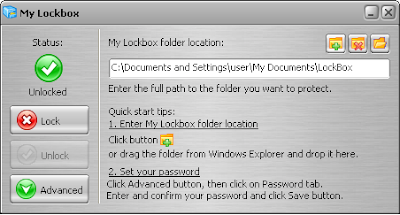
Download My Lockbox Now | 1.27MB
4. Folder Latch

Download Folder Latch 6.0.0.5 | 1.43MB
5. Microsoft Private Folder
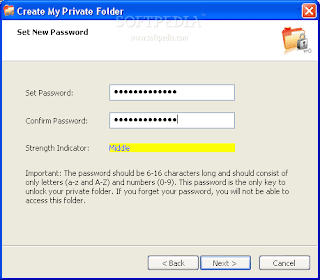
Note : Microsoft Private Folder is provided specifically for genuine Windows customers, and requires genuine Windows validation in order to download.
Download Microsoft Private Folder | 1.06MB
P.S. : Oh yes, don't forget to protect your priceless xxx movies collections. :-)
Labels: Freeware, Tips n Tricks
|
Bookmark this post:
|
|
Thanks for sharing. Your blog is informative...
fuadws > Welcome. Do come again! :-)
Yup... actually found your blog nice and also good setup. Hope I will learn something neeeew...
fuadws > Thanks. Hope you find the articles here useful to you. :-)
nice list man. i am currently using free hide folder, thanks for providing us with other good alternatives.